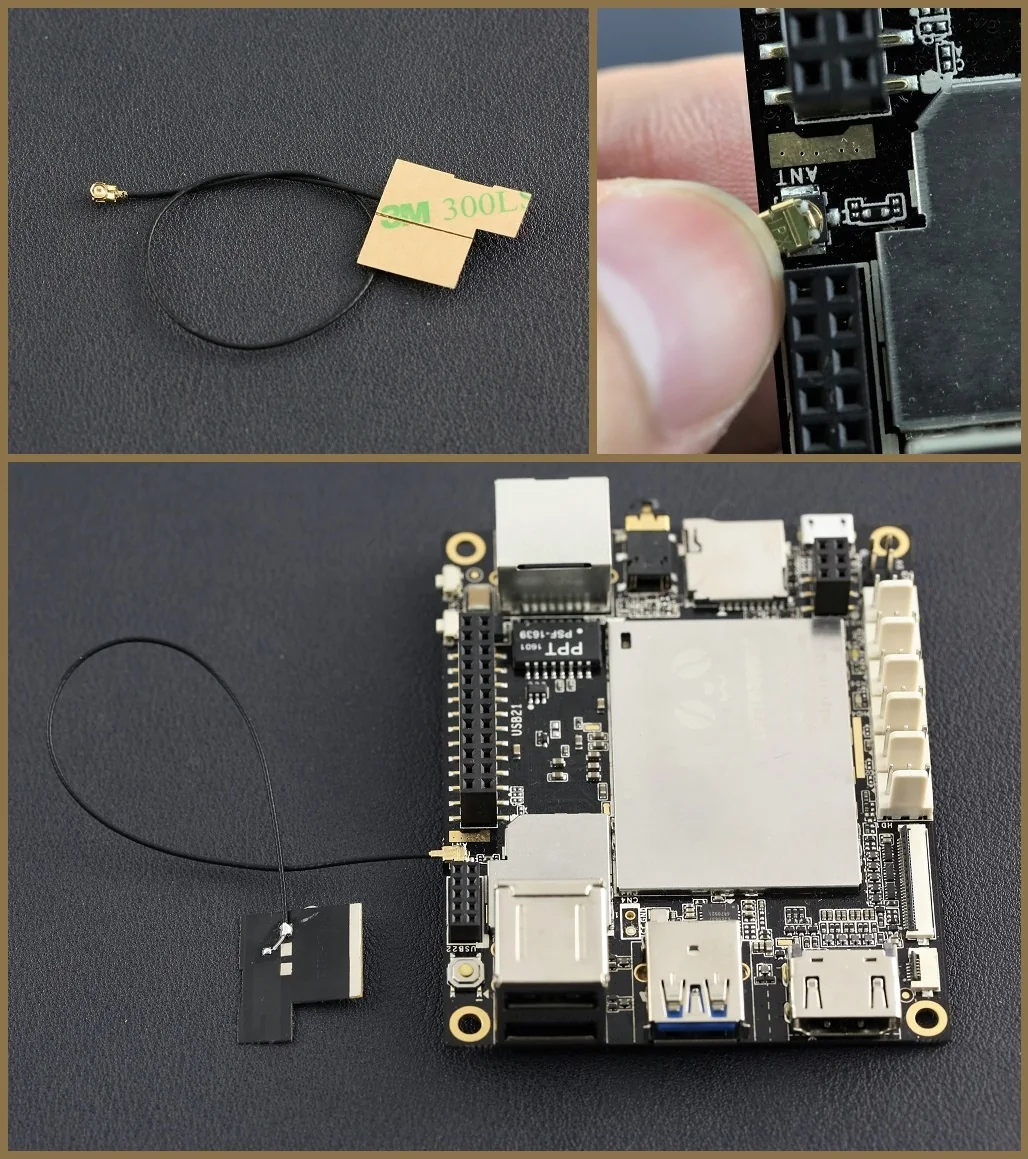Building Connectivity
Connect to Wi-Fi¶
1.Install the Wi-Fi antenna by inserting the round shaped end into the socket labeled “ANT” located next to the GPIO pins on the board.
2.In Windows, select a Wi-Fi connection by clicking the Wi-Fi icon in the system tray at the bottom right of the screen. Then, follow the wizard's installation instructions to set up a connection.
Note
A weak Wi-Fi signal may prevent a Wi-Fi connection from being established. However, please first check and confirm that the antenna is connected properly to the board to ensure that you can view all available Wi-Fi networks.