Initial Setup¶
This chapter will show how to start with your LattePanda 3 Delta at the first time. It will demonstrate what you need and instructions to boot up LattePanda 3 Delta.
Booting the LattePanda¶
Preparations¶
Before booting your LattePanda 3 Delta, you will need the following accessories:
- HDMI Cable
- An External HDMI Monitor
- Keyboard and a Mouse
- A Power Adapter
- A pair of WIFI/BT antennas
Instructions¶
Electrostatic Warning
While we have implemented anti-static design, please take care to eliminate static electricity from your body before handling the LattePanda. Failure to do so can lead to potential damage caused by static discharge.
- Attach the Wi-Fi/BT antennas to the sockets.
- Antenna and socket spec - IPEX4 2.4 & 5G Dual-band.
- The wireless module features a pair of antenna sockets. One socket is specifically allocated for the purpose of 2.4GHz and 5GHz Wi-Fi connectivity, while the other socket serves the function of facilitating Bluetooth capabilities. Please insert the two antennas.
- Please refer to Mutiple Internet Connections section for a list of compatible modules. If you don't need a wireless connection, you can skip this step.
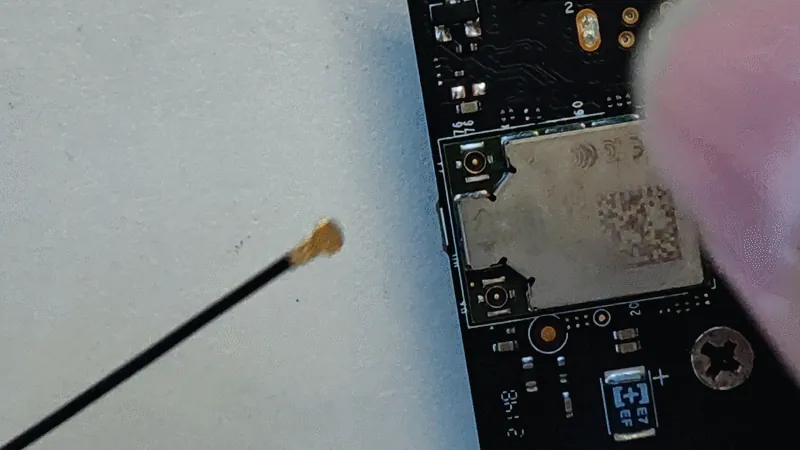
Tip
You can purchase enhanced antennas to improve the WIFI and Bluetooth signal strength.
-
Connect an HDMI display.
Please see the Display Connections section for instructions on using different displays with your LattePanda.
-
Connect the keyboard and mouse to LattePanda.
-
Connect the power adapter(Provided) to LattePanda.
Please see the Powering Options section for instructions on using different power adapters to power your LattePanda.
-
Press the power button and the blue LED indicator will light up.
Wait approximately 30 seconds for the operating system to fully boot up. The default OS is windows 10.