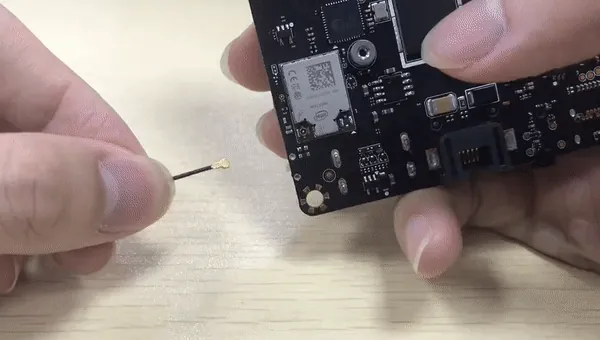Internet Connection¶
Wi-Fi¶
Install the Wi-Fi antenna by plugging the round-shaped end into the socket.
Ethernet¶
There's an Ethernet socket on the board. Plug in the cable to surf the internet!
Advanced Feature¶
Wake-on-LAN¶
Info
This is contributed by community member ccs_hello. Check out the forum post link for further discussion here.
The settings to get WoL working are:
- in BIOS menu, enable WoL.
- Navigate to Control Panel > Device Manager > Gigabit Ethernet (Realtek RT8111E) Properties:
- In Power Management tab, check all three boxes.
- In Advanced tab, DISABLE the "Turn off Wake on LAN" option and any similar settings that may affect the computer's ability to turn on WoL.
- Use a 3rd party solution to test it out, like our "RemoteBoot WOL" for iOS.
Enjoy tinkering and sharing!