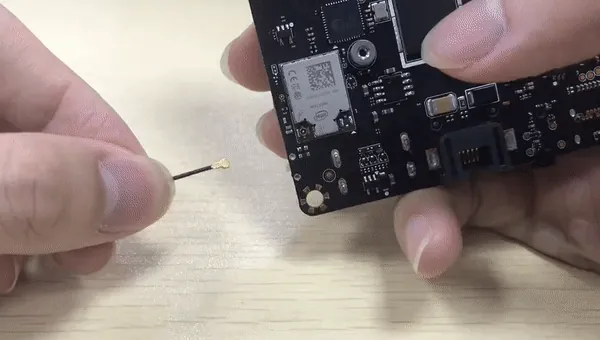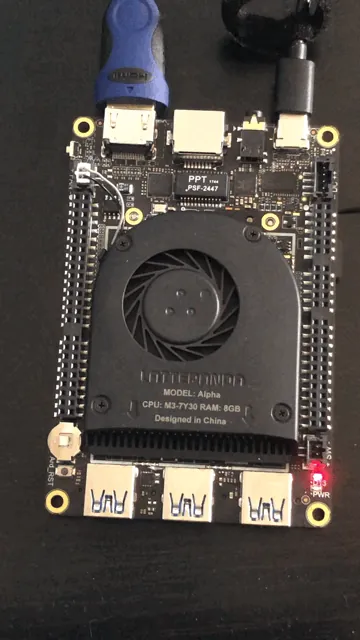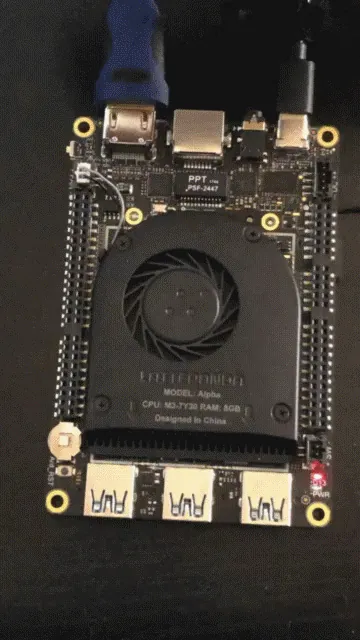Getting Started¶
This document will go over how to start up your LattePanda for the first time. It will cover what you need for the boot-up process, as well as instructions for how to fully get started.
5 Steps for Booting Up the LattePanda¶
What You Will Need¶
To get started, you will need the following hardware:
- The supplied USB Type C wall adapter or other power supply ** Please see the Powering LattePanda Alpha section for other available methods to power on your LattePanda
- Display cable (HDMI, eDP display)
- Display (TV, monitor, or eDP display)
- Input devices (Keyboard, mouse, etc.)
- Boot Drive
Note
In some countries, the LattePanda Alpha comes without a wall adapter and has to be bought separately.
Note
If your device is the LattePanda Alpha 800, which comes without eMMC storage onboard, you will need a boot drive with an operating system installed on it. See the Operating Systems page for different acceptable media for booting the operating system of your choice and installation instructions.
Instructions¶
Warning
LattePanda has a relatively special product form design, and the PC technology provided can offer you more possibilities for hardware development and IoT innovation.
However, CPU-related products are all electrostatically sensitive, so, although the LP SBC adopts an anti-static design, users will still need to be careful when using this device.
BE SURE TO REMOVE the static electricity from your body before touching the LattePanda board! Otherwise, you may cause a potential static discharge and damage your LattePanda SBC!
- How to connect Wi-Fi antennas to their respective sockets.
Antenna and connector specs - IPEX4 2.4 & 5G Dual band
Tip
You can purchase enhanced antennas to boost the Wi-Fi and Bluetooth signal strength!
- Connect the display cable to the LattePanda. Please see the Display and Touch Connections section for instructions on how to use different displays with your LattePanda.
- Connect the power supply to the LattePanda. Please see the Powering LattePanda Alpha section for instructions on how to use different power supplies to power your LattePanda.
- A red and blue LED indicator light will blink when the power supply is connected. The LattePanda is initializing during this time. Wait until the red LED light powers off and then turns back on again. This typically takes a few seconds.
- Once the red LED light powers on and stops blinking, press and hold the power button for approximately 3 seconds and the device will power on.