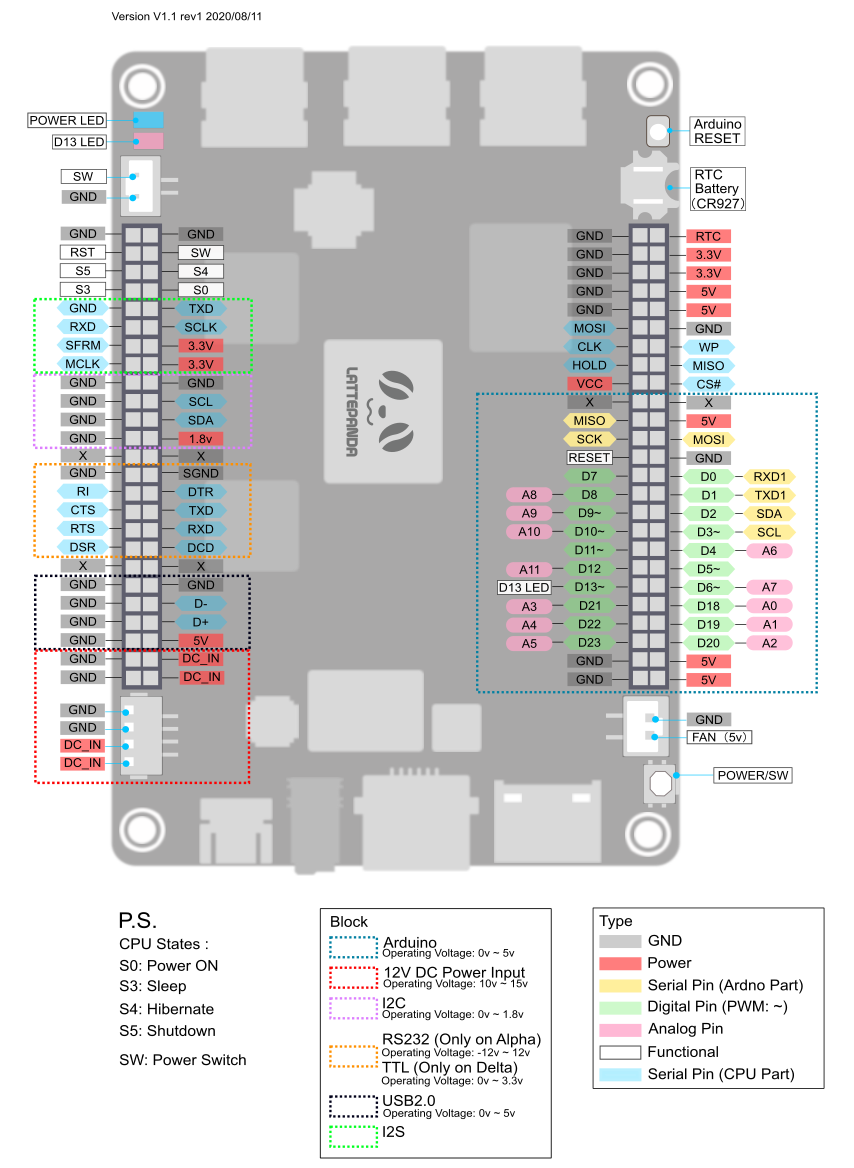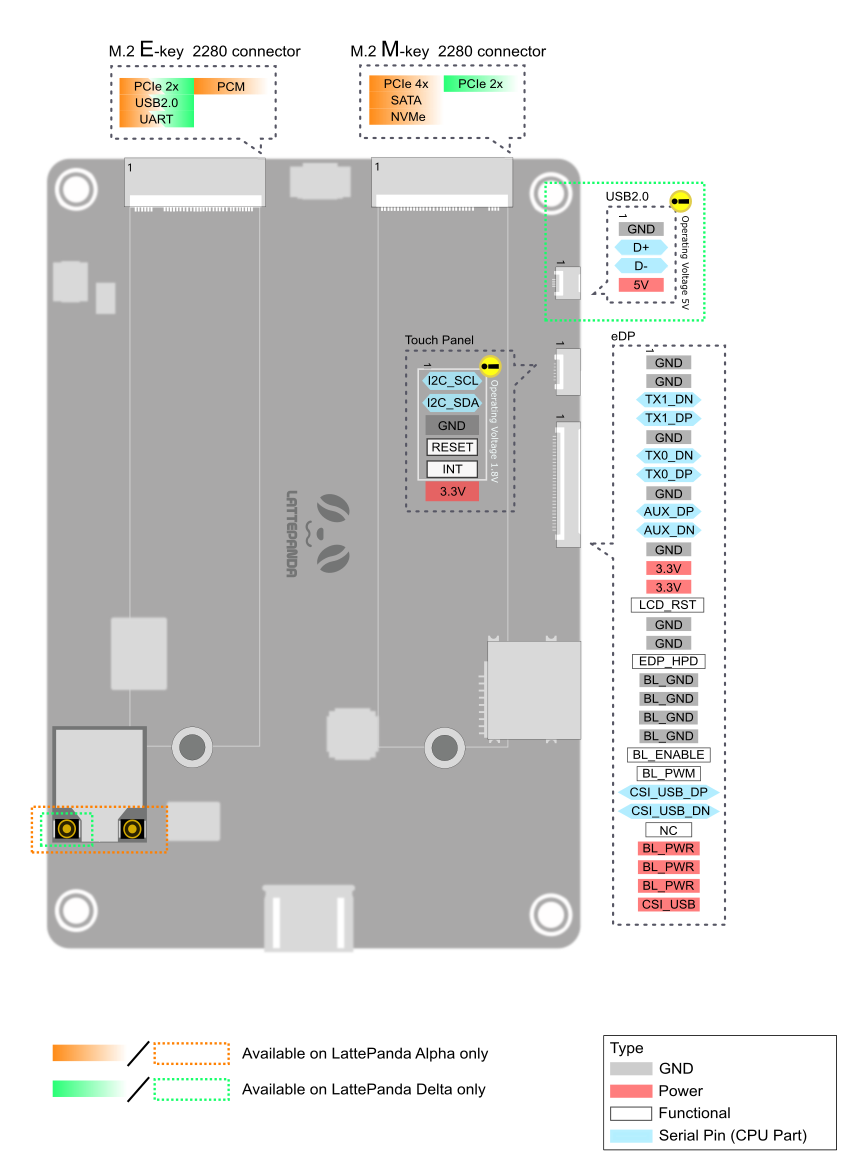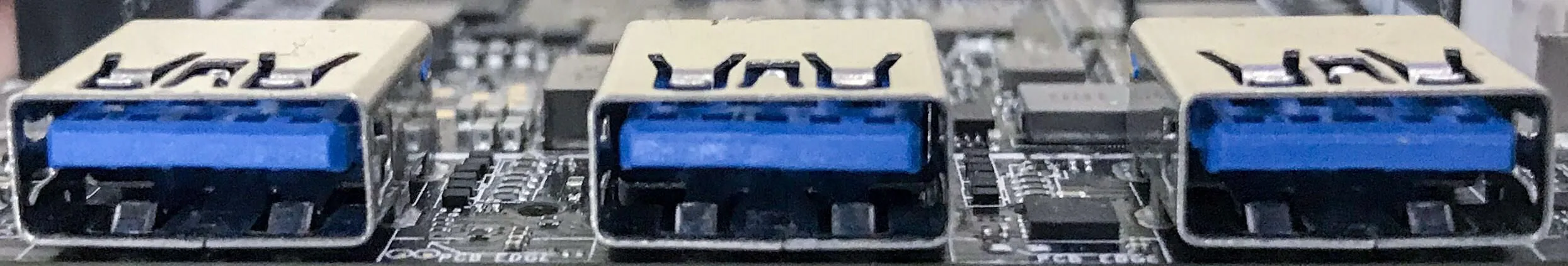Hardware Interface and Playability¶
Pinout and Hardware Diagram¶
Front¶
Back¶
Note
More pinout info and discussions here shared by our community member ccs_hello.
External Power Source Description¶
The recommended standard power solution is most certainly the PD power adapter which comes packaged with your Delta, which is an official LattePanda adapter. However, the Delta is also designed for embedded applications, like robotic components and projects. So, an external power supply will be necessary: 12 Volt DC Input - JST PH2.0-4P connector
12 Volt DC Input Introduction¶
The voltage range of the Delta power input connector is 7.4~15 volts. So if you're choosing to use the lipo battery, you should use 2~4 cells. The standard power source is 2A@12volts. The maximum booting power required is about 10 watts, and the operational power required is about 3 watts with a low electrical load (with CPU power usage < 5%).
M.2 Interface¶
There are M.2 connectors on the LattePanda Delta: one M key and one E key. 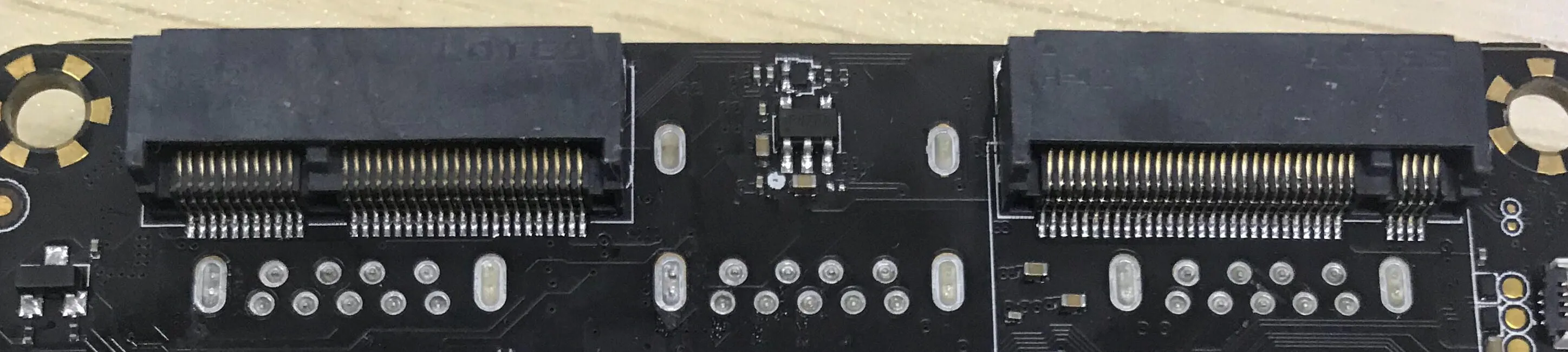
M Key¶
The M key interface only allows PCI-E X2.
Storage¶
- Compatible with M.2 NVMe SSD
Other devices¶
- eGPU is also possible to connect if you are using a high quality adapter like the ADT Link. Video link here to the eGPU
E Key¶
The E key interface allows PCI-E X2, USB 2.0 or UART.
USB 3.0 Interface¶
This is the most common interface. All three are USB 3.0 which allows the transfer of data up to 5 Gbit/s (625 MB/s), 10 times faster than the USB 2.0 standard! Due to the large bandwith, LattePanda can connect to more accessories, such as RealSense camera and virtual reality headsets.
USB-C Interface¶
There is a USB-C interface on the board, formally known as USB Type-C. It can be used as a 12V power Input or as a USB-C hub to expand to more interfaces, like DP, DVI, SD card socket, and more.
USB C Hub¶
A USB Type C hub can be used with the LattePanda Delta. This can expand the number of ports you can use from just one connector port. This can include SD/MicroSD, ethernet, USB, HDMI, ethernet, and many other ports.