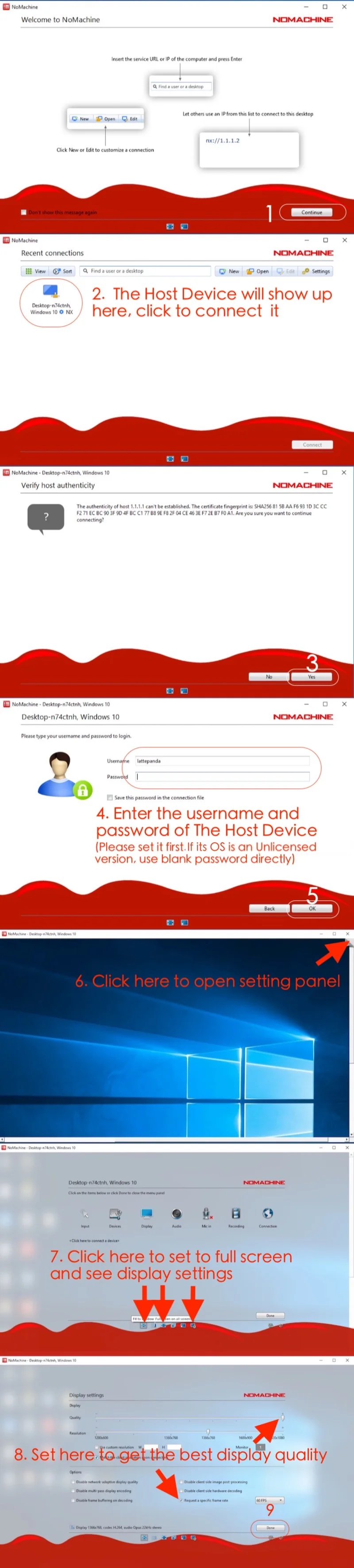NoMachine - Config Client Computer¶
This section will show you how to use NoMachine in Windows, MacOS and Ubuntu Client Computer.
Tip
If you don’t connect a display to the HDMI interface of the Server Computer, it will disable the GPU acceleration and the remote desktop will run slowly. Please insert a Headless HDMI adapter(Amazon: Headless HDMI) to the Server Computer to make the GPU work properly.
Create A New Connection¶
Click to download and run NoMachine(Windows, MacOS and Ubuntu), follow the guide below and set it up accordingly.
Configuration Completed¶
Now, you are in. Next time, you can power on the Server Computer, connect the Streaming Cable, then click and run. You can also try other software solution. Enjoy!