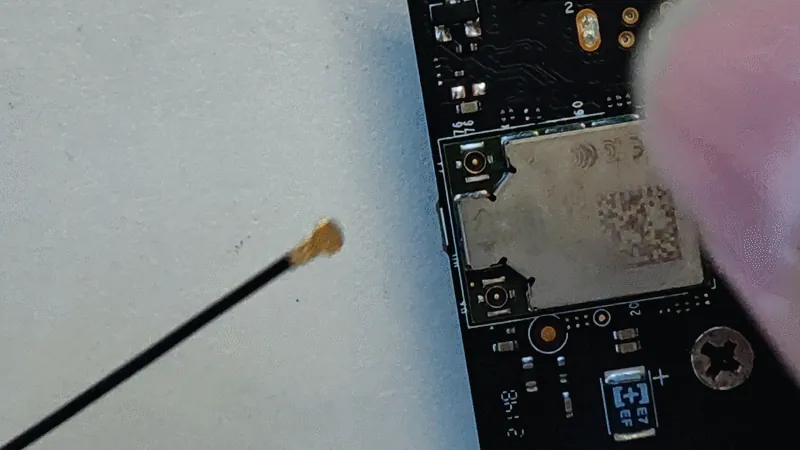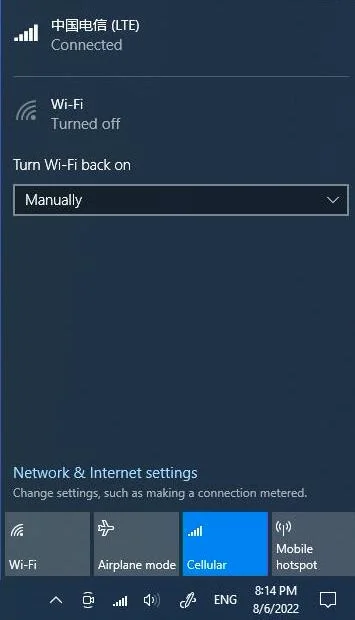Internet Connection¶
WIFI¶
Before connecting to a Wi-Fi source, you should install two Wi-Fi antennas to your LattePanda board by plugging the round-shaped end of the antenna into the complementary socket.
Then, surf the internet!
Ethernet¶
There is an Ethernet port on the LattePanda board. Plug the ethernet cable, then surf the internet!
Cellular (4G/5G)¶
NOTE
Before using the cellular network, please assemble the 4G/5G module on the M.2 B key socket first!
-
Assemble the 4G/5G module on the M.2 B key socket and attach the 4G/5G antennas onto the module. Afterward, insert a micro-SIM card into the SIM card slot.
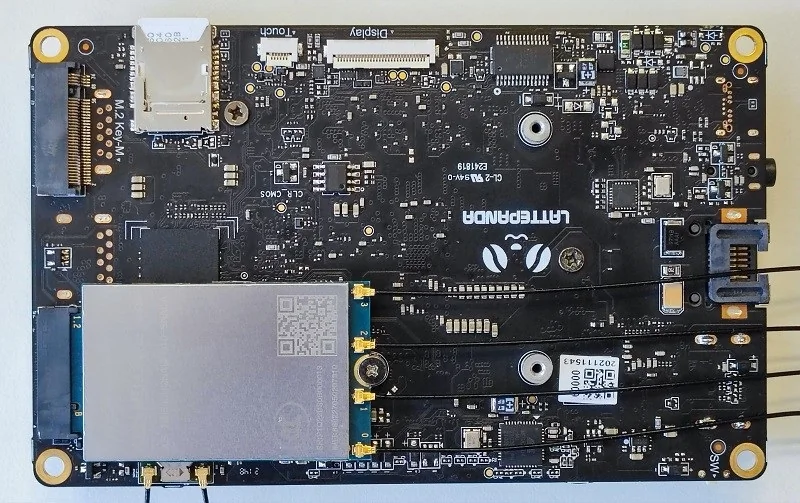

-
Upon logging into the operating system, proceed with the installation of the module driver. Ensure that there are no unknown devices listed in the device manager.
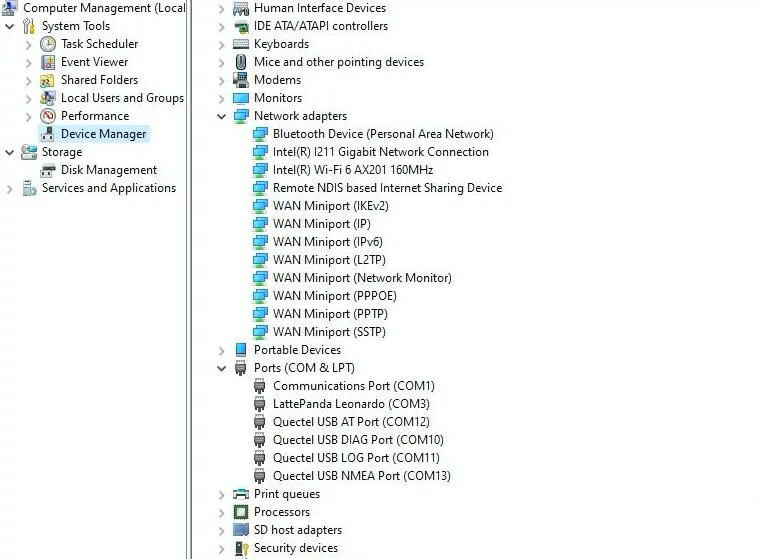
We have conducted thorough testing on the following modules, all of which have demonstrated excellent functionality within the Windows 10 operating system.