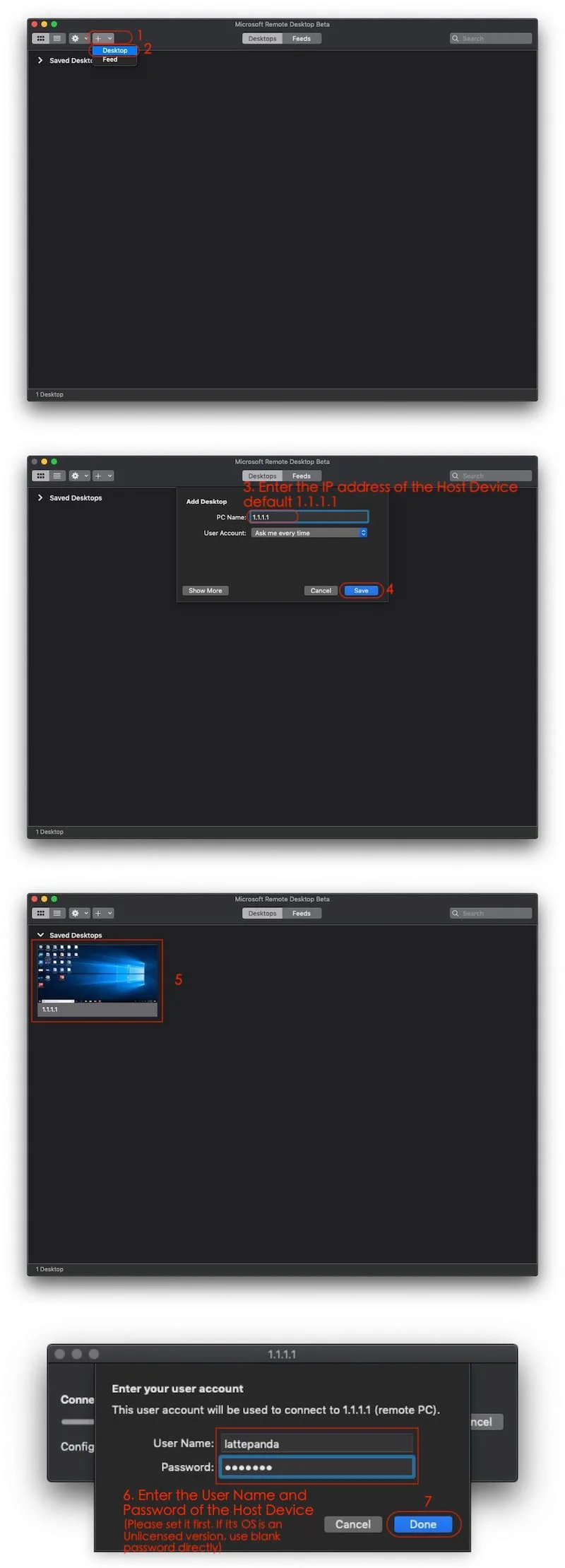Setup Client Computer RDP - MacOS¶
This section will show you how to use Remote Desktop in MacOS Client Computer.
Tip
Keep the Host connected to the Client Computer with the streaming cable
Install Remote Desktop¶
Click to download and run Microsoft Remote Desktop
Create A New Connection¶
Follow the guide below and set it up accordingly.
Configuration Completed¶
Now, you are in. Next time, you can power on the Server Computer, connect the Streaming Cable, then click and run. You can also try other software solution. Enjoy!